Commercium
Features
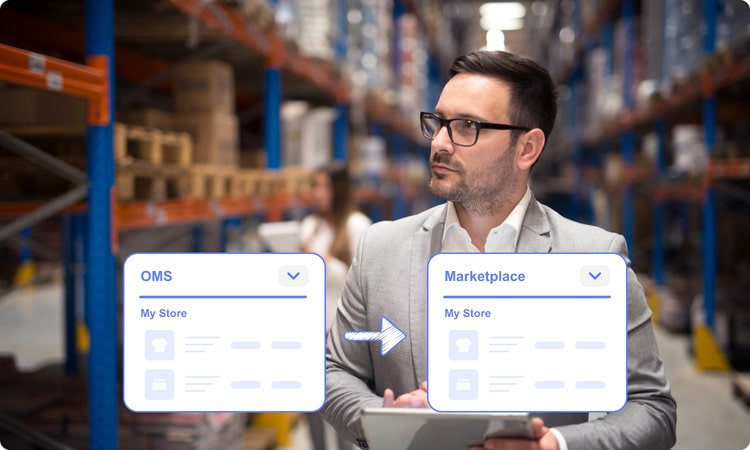
Push products from Inflow Inventory to
Kogan
Transfers product listings from Inflow Inventory to Kogan, ensuring unified product visibility and streamlined sales management.
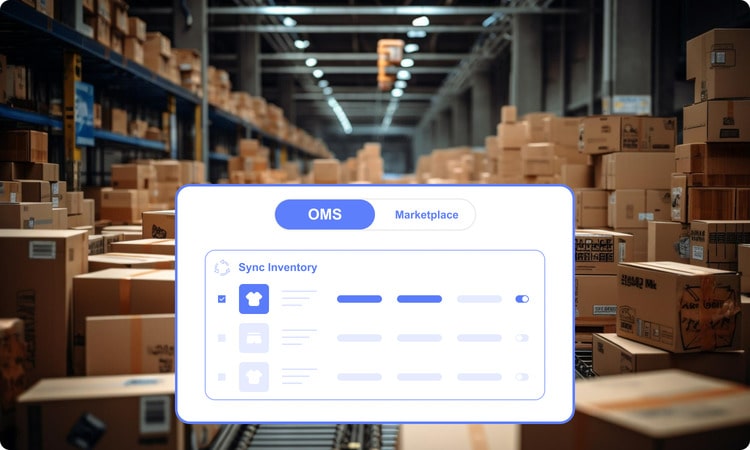
Update Inventory & Prices from Inflow Inventory to
Kogan
Auto-sync inventory and prices from Inflow Inventory to Kogan in real-time, ensuring accuracy and no manual updates.
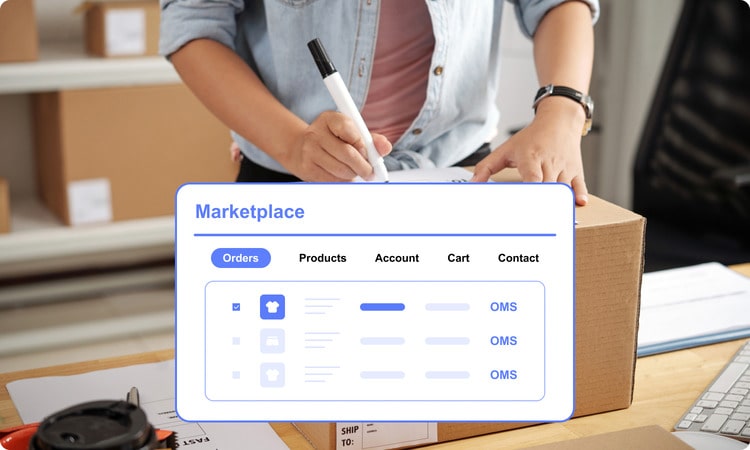
Push Orders from Kogan to
Inflow Inventory
All orders and customers data will be pushed from Kogan to Inflow Inventory account.
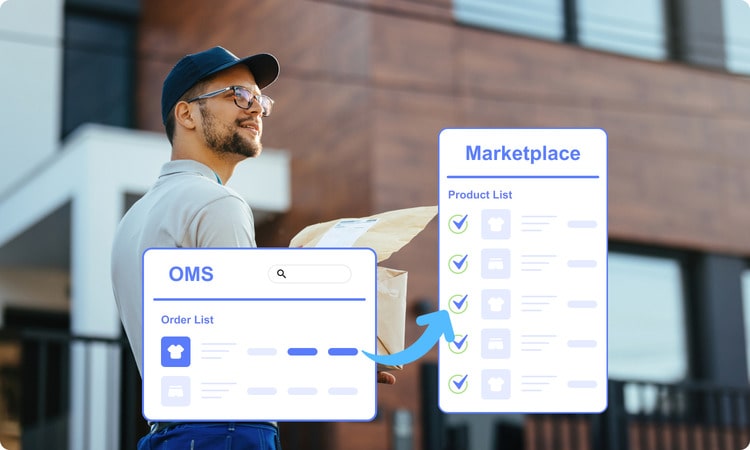
Push Tracking Information from Inflow Inventory to
Kogan
Once an order ships on Inflow Inventory, shipment tracking is sent to Kogan account.
One Subscription To Sell Everywhere
-
 Free Forever Plan
Free Forever Plan
-
 No Credit Card Required
No Credit Card Required
-
 Free Setup
Free Setup
Say Good Bye To Multiple Integration Subscriptions With Commercium
(Note: Your existing channel orders will not be deducted against your plan order limit.)
Free Forever Plan
0/Month
(We offer a generous Free Forever plan)
Features include:- 30 Orders Per month
- Product Listings 100 SKU
- 1 Channel Integration
- Inventory Sync
- Live Chat Support
- Email Support
- Near Realtime Sync
Quick Starter Plan
19.95/Month
(Get 2 months free for a yearly plan)
Features include:- 300 Orders Per month
- Product Listings 1,500 SKU
- Unlimited Channel Integrations
- Inventory Sync
- Live Chat Support
- Email Support
- Near Realtime Sync
Pro Seller Plan
29.95/Month
(Get 2 months free for a yearly plan)
Features include:- 600 Orders Per month
- Product Listings 5,000 SKU
- Unlimited Channel Integrations
- Inventory Sync
- Live Chat Support
- Email Support
- Near Realtime Sync
Pro Seller Plus Plan
49.95/Month
(Get 2 months free for a yearly plan)
Features include:- 1,200 Orders Per month
- Product Listings 10,000 SKU
- Unlimited Channel Integrations
- Inventory Sync
- Live Chat Support
- Email Support
- Near Realtime Sync
Elite Seller
99.95/Month
(Get 2 months free for a yearly plan)
Features include:- 3,000 Orders Per month
- Product Listings 30,000 SKU
- Unlimited Channel Integrations
- Inventory Sync
- Live Chat Support
- Email Support
- Near Realtime Sync
Custom Plan
Custom Pricing
(Get 2 months free for a yearly plan)
Features include:- Orders Per month (As per your plan)
- Product Listings (As per your plan)
- Unlimited Channel Integrations
- Inventory Sync
- Live Chat Support
- Email Support
- Near Realtime Sync
Premium Support Add-On
50/Month
(Get 2 months free for a yearly plan)
Features include:- Dedicated Account Manager
- Priority Support
- Custom Development*
Customer Case Study

Year Founded
2006
Regions Served
Australia, New Zealand
Supported Languages
English
Ads Support
YES
About Kogan
Product Categories
Electronics (TVs, computers, mobile phones), Home Appliances (kitchen appliances, air conditioners), Health & Beauty Products, Furniture, Clothing & Footwear, Outdoor Equipment, and Sporting Goods
How much commission does Kogan Marketplace charge?
Kogan charges a commission fee of approximately 10% to 15% on sales, depending on the product category. This fee is applied to the sale price of each product sold. Additionally, there may be fees for payment processing and any optional advertising services that sellers choose to utilize for their listings. Kogan may also impose a monthly fee for premium seller accounts, which offers enhanced visibility and access to promotional tools.
Getting started to sell on Kogan Marketplace
Create a Seller Account: Go to the Kogan Marketplace website and click on “Sell on Kogan.” Complete the registration form by providing necessary business details and your contact information.
Verification Process: After submitting your application, Kogan will conduct a verification process, which may include confirming your business registration and compliance with relevant regulations.
Set Up Your Storefront: Once approved, you can customize your seller profile, upload your logo, and create a compelling storefront that reflects your brand.
List Your Products: Start adding products to your inventory by providing detailed descriptions, high-quality images, prices, and stock levels.
Select Fulfillment Options: Choose whether to handle shipping yourself or use Kogan’s logistics partners for delivery. Ensure you set realistic shipping times and costs.
Manage Payments: Configure your payment settings to receive payments directly to your bank account after sales. Ensure to familiarize yourself with Kogan’s payment schedule.
Go Live and Monitor Performance: After your products are listed, you can go live. Use Kogan’s seller dashboard to monitor your sales performance, manage inventory, and respond to customer inquiries.
Utilize Advertising (if desired): Consider using Kogan's advertising options to increase the visibility of your listings and attract more customers.
Why Use Commercium For Kogan Integration?
Our Experties with
Kogan
Over the years, we have worked with and integrated numerous new and established sellers on the Kogan marketplace, which has allowed us to build deep expertise in Kogan platform integration.
Free Onboarding & Premium Support
We understand that it can be difficult sometimes to configure any tool on your own & for the same reason we provide free onboarding even if you subscribe to our free forever plan & dedicated account manager for ongoing support.
What Makes Us Different ?
Sell on Every Marketplaces with Commercium
No need to buy multiple software to sell on different marketplaces. Commercium integrates them all.
True Omni Channel Experience
Commercium helps you enable true Omni Channel experience for your customer by integrating your online & POS channels.
Utilize AI At
Scale
Commercium enables you to utilize latest AI innovations to automate your business & gain competitive advantage.
Frequently Asked Questions
Didn't find your question here? No worries! Contact us directly for the fastest answers.

What do you mean by Unlimited Channel Integrations?
Commercium allows you to sell on over 200+ marketplaces across the globe with any single premium subscription to Commercium. That means you don't have to buy separate subscriptions to sell on separate channels.

Will I be able to sell on multiple marketplaces/channels within a single subscription?
Yes, you just have to subscribe to a single plan & you will be able to sell to all channels supported by Commercium. We currently support 200+ Marketplaces from all over the world. Unlike our competitors, we don't charge you on a per-channel basis.

Can Commercium sync my E-Commerce data to my ERP's?
Yes, Commercium supports connectivity with a wide variety of ERPs & Order Management Systems.

I sell online & offline too in my brick-and-mortar stores, can Commercium help me integrate both?
Yes, Commercium offers connectivity with a wide range of POS systems to enable a true omni-channel selling experience.

Why are your plans cheaper than your competitors?
As a result of our years 11+ years of experience in building integrations, we were able to optimize our operations to a point where we were able to bring down our software operations & support costs to a minimum without compromising on quality. Plus as of now we are bootstrapped & planning to stay the same as long as we can so we don't have any pressure to make profits for our investors.

Can you add new marketplaces that I already sell on if it is not currently present in your software?
Yes, we can add marketplaces that you are already selling on & that are not currently available in Commercium. Please write to us at help@mycommercium.com & we will be able to help you.

Why there is separate pricing for the Enterprise Integrations?
Integrating an Enterprise system is a complex endeavor it requires deep expertise in the system being integrated & it takes careful planning & execution of the whole integration process as compared to a non-enterprise system which is why we price them separately.

How does Commercium pricing work?
Commercium pricing depends on the number of SKUs you want to manage across different selling channels or the number of orders you receive per month whichever is higher. Let's say you want to manage 1000 SKUs & receive 300 orders a month, you will be eligible for a plan that supports 1000 SKUs.

Is there a free trial available, and what does it include?
Yes, Commercium offers a generous free forever plan that is more than enough to try & explore our product features. You can even use this plan to try selling on new marketplaces with your selected product catalog & as the volume increases you can always switch to a bigger plan. Note: For some enterprise integrations, the Free Forever plan might not be applicable.

Does every order I receive on any channel get counted against my plan order limit?
No, we only count those orders against your plan order limit that you receive via channels that you have connected using Commercium. For example, if you are already selling on Shopify & you started selling on 3 new marketplaces connected via Commercium we will only count those orders against your plan limit that you receive from those 3 new marketplaces & not the orders that you receive via Shopify.

What kind of support does Commercium offer?
Commercium offers support via Call, Chat, Screenshare & WhatsApp too. Additionally, we offer free onboarding on every plan.

What are the next steps to get started?
To get started, send us an email at help@mycommercium.com or give us a call at +1 361-264-9007 (USA) / +91 903-910-0007 (India).

How frequently does the data sync happen between the connected platforms?
Inventory sync happens near real-time & all other sync happens within 5-10 minutes.

How much time it will take for setup?
Approximately it takes 1-2 hours maximum to set up the integration. We offer free setup for all plans.
Our Proud Customers
































































Privacy & Security
GDPR
Compliant
We are 100% compliant with GDPR data privacy requirements.
ISO 27001:2022 Certified
Our ISO certification demonstrates a commitment to quality, security, and delivering trusted services.
Strong
Encryption
We encrypt both data in transfer & at rest with AES 256 bit encryption.
Commercial Web Application Firewalls
We use commercial firewalls to safeguard your data ensuring 100% security of your digital assets.

Year Founded
2006
Regions Served
Australia, New Zealand
Supported Languages
English
Ads Support
YES
About Kogan
Product Categories
Electronics (TVs, computers, mobile phones), Home Appliances (kitchen appliances, air conditioners), Health & Beauty Products, Furniture, Clothing & Footwear, Outdoor Equipment, and Sporting Goods
How much commission does Kogan Marketplace charge?
Kogan charges a commission fee of approximately 10% to 15% on sales, depending on the product category. This fee is applied to the sale price of each product sold. Additionally, there may be fees for payment processing and any optional advertising services that sellers choose to utilize for their listings. Kogan may also impose a monthly fee for premium seller accounts, which offers enhanced visibility and access to promotional tools.
Getting started to sell on Kogan Marketplace
Create a Seller Account: Go to the Kogan Marketplace website and click on “Sell on Kogan.” Complete the registration form by providing necessary business details and your contact information.
Verification Process: After submitting your application, Kogan will conduct a verification process, which may include confirming your business registration and compliance with relevant regulations.
Set Up Your Storefront: Once approved, you can customize your seller profile, upload your logo, and create a compelling storefront that reflects your brand.
List Your Products: Start adding products to your inventory by providing detailed descriptions, high-quality images, prices, and stock levels.
Select Fulfillment Options: Choose whether to handle shipping yourself or use Kogan’s logistics partners for delivery. Ensure you set realistic shipping times and costs.
Manage Payments: Configure your payment settings to receive payments directly to your bank account after sales. Ensure to familiarize yourself with Kogan’s payment schedule.
Go Live and Monitor Performance: After your products are listed, you can go live. Use Kogan’s seller dashboard to monitor your sales performance, manage inventory, and respond to customer inquiries.
Utilize Advertising (if desired): Consider using Kogan's advertising options to increase the visibility of your listings and attract more customers.
Why Use Commercium For Kogan Integration?
Our Experties with
Kogan
Over the years, we have worked with and integrated numerous new and established sellers on the Kogan marketplace, which has allowed us to build deep expertise in Kogan platform integration.
Free Onboarding & Premium Support
We understand that it can be difficult sometimes to configure any tool on your own & for the same reason we provide free onboarding even if you subscribe to our free forever plan & dedicated account manager for ongoing support.




















